Navigation
Users can navigate the application using the navigation bar (navbar) at the top of the screen. Depending on the application configuration, the items in the navbar may differ than the screenshots below.
Desktop Navbar

The mobile and tablet navbars can be opened by tapping the "hamburger menu" at the top of the screen.

Tablet Navbar
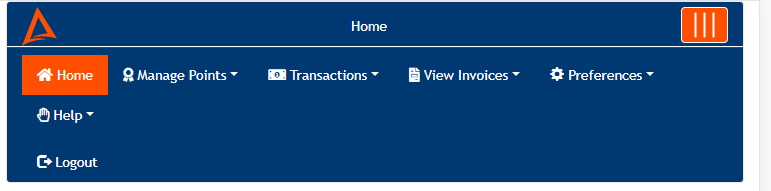
Mobile Navbar
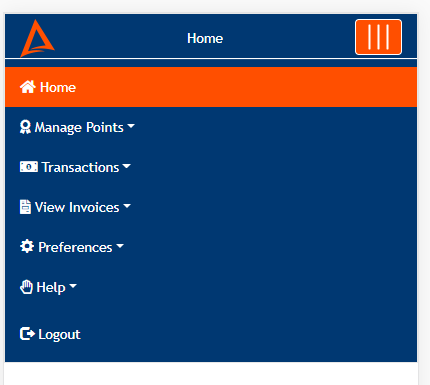
Note
The title of the current screen display in the navbar rather than in the main body like on other screens.
There are different navigation options if the user is not logged in to the application.
Desktop Navbar

Tablet Navbar
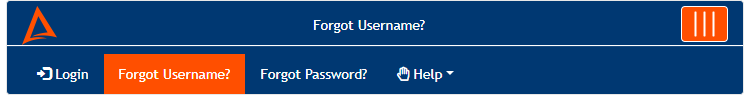
Mobile Navbar*
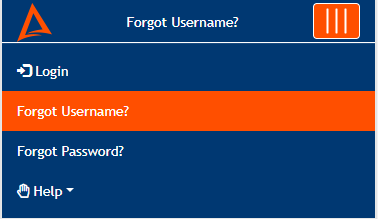
Updated As of Version 5.0.0.8