Card On File Payments
A "Card On File" is a card or account that has been saved from the Payment Confirmation or Add Payment Method screens. The Make A Payment screen will change slightly if the user has a saved payment method. There will be three radio buttons allowing the user to select an existing payment method by selecting Card On File, Card Not Present and Card Present.
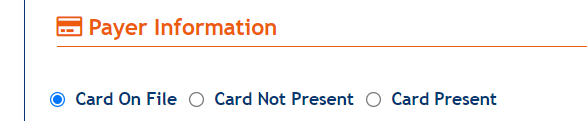
Credit Card¶
Upon selecting the Card On File radio button, the Make A Payment screen looks as follows:
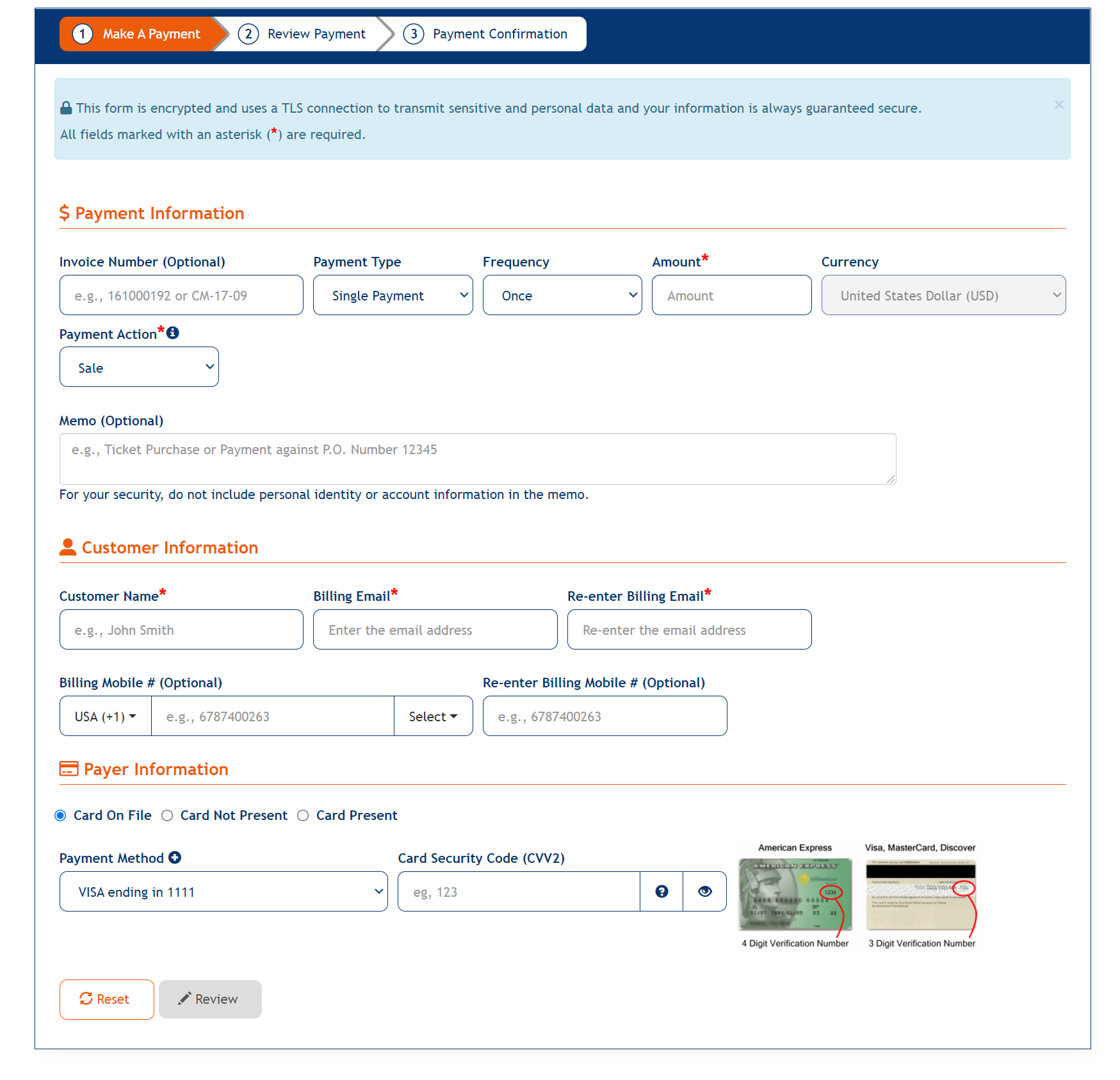
The user has to select a Payment Method from the Payment Method drop-down list.
There is also a + icon for the Payment Method dropdown that when clicked will take the user to the Add Payment Method screen.
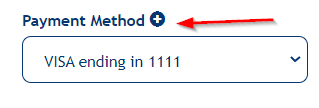
The Card Security Code field value may be required or optional based upon the merchant level configurations.
After filling in all the required fields and clicking upon the Review button, the user is taken to the Review Payment page.
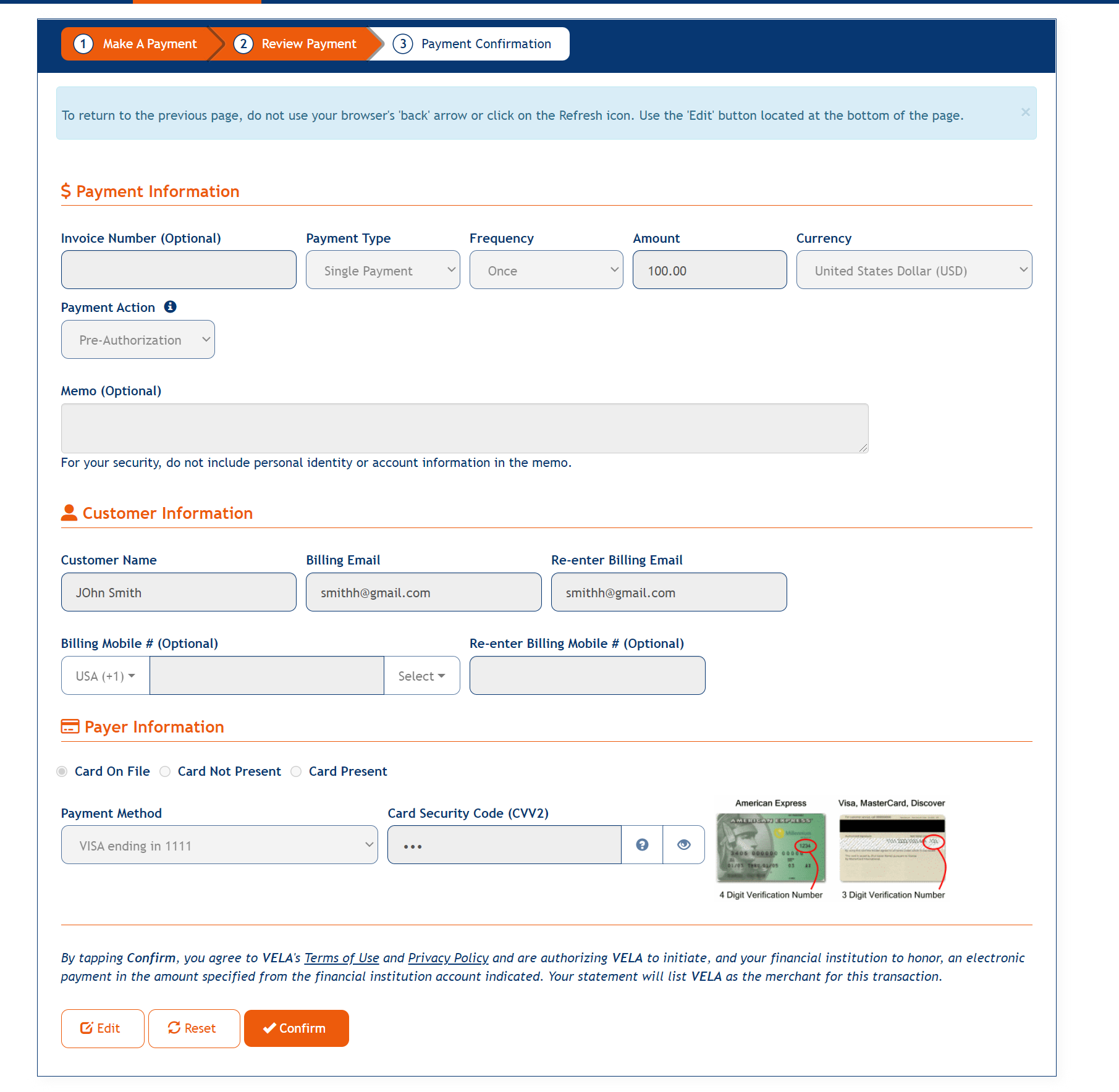
Clicking upon the Confirm button, the payment is confirmed and the user is taken to the Payment Confirmation page.
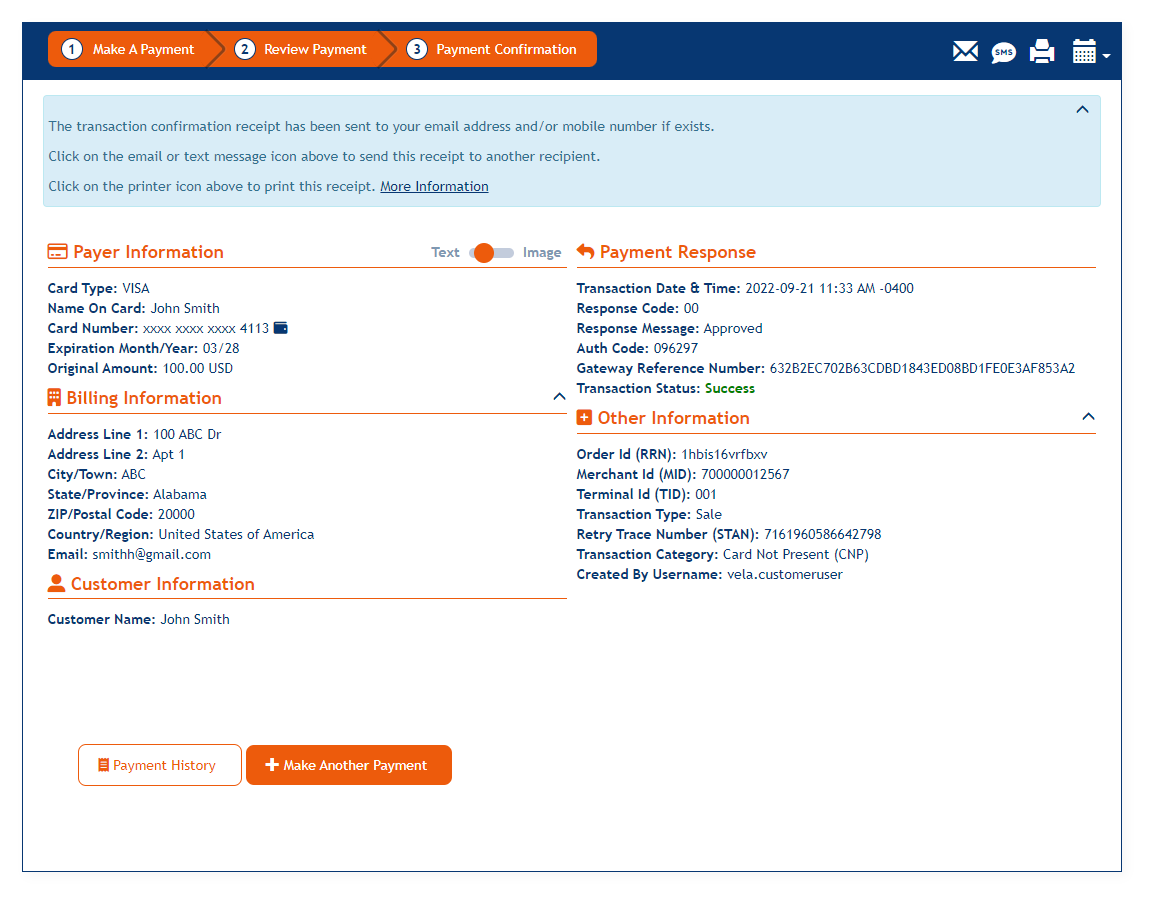
A wallet icon will display besides the Card Number indicating that it is a Card On File transaction.
![]()
PINless Debit Card¶
The COF Payment for the PINless Debit card will be same as like Credit card except the user has to select the related Debit card from the Payment Method drop-down.
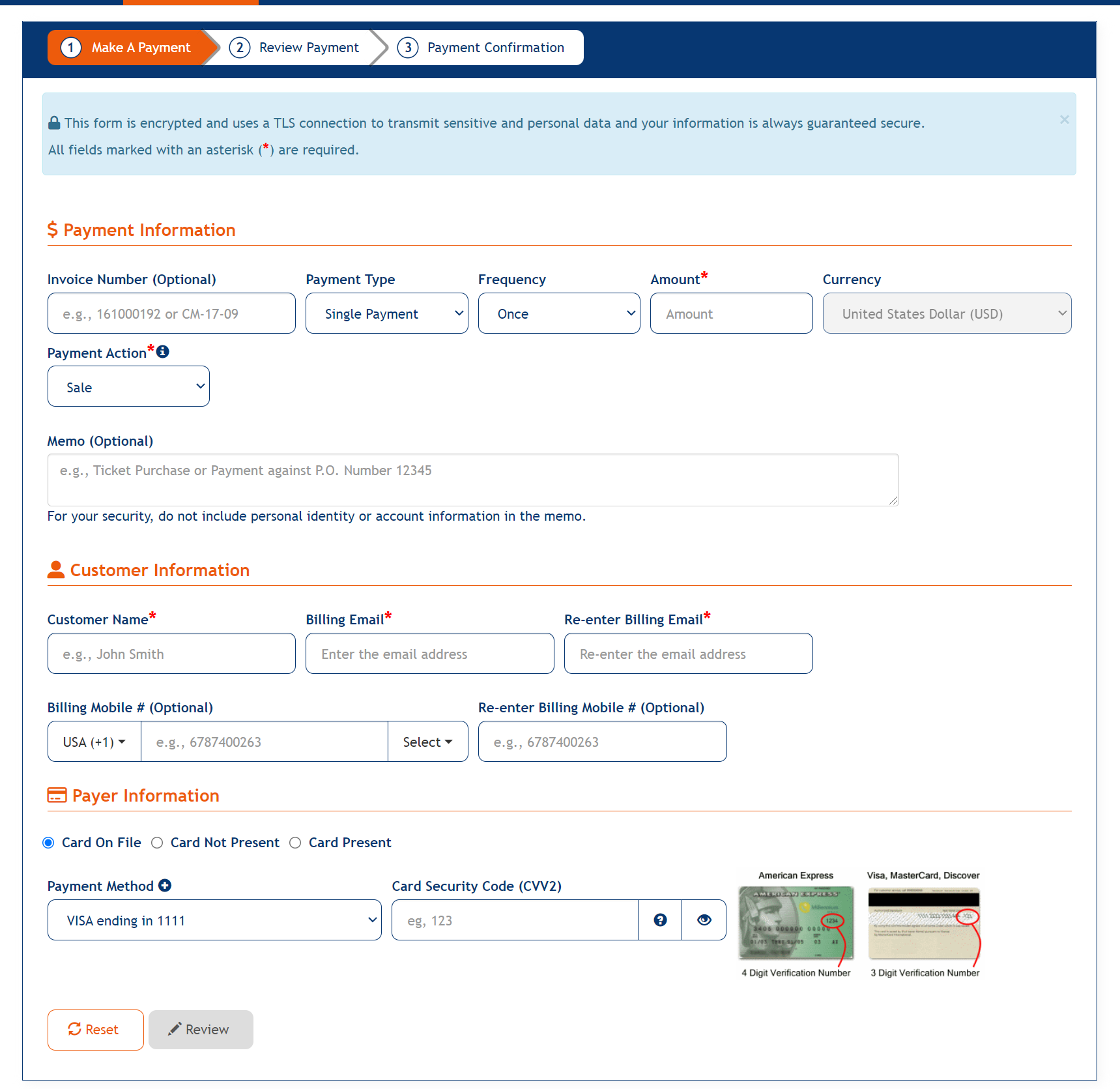
Clicking upon the Review button, the Review Payment page looks as follows:
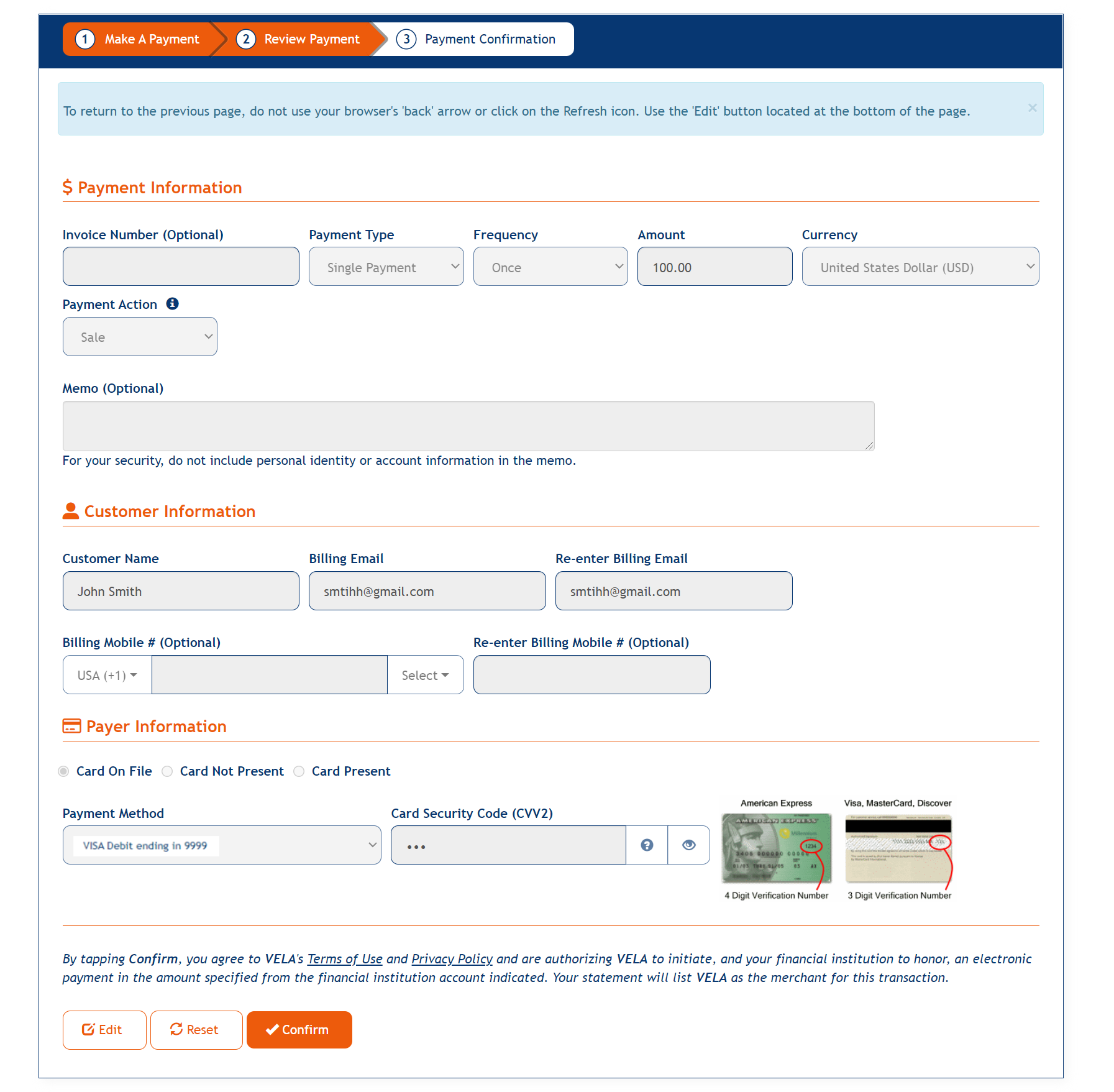
Clicking upon the Confirm button, the payment is confirmed and the user is taken to the Confirmation page with payment details.
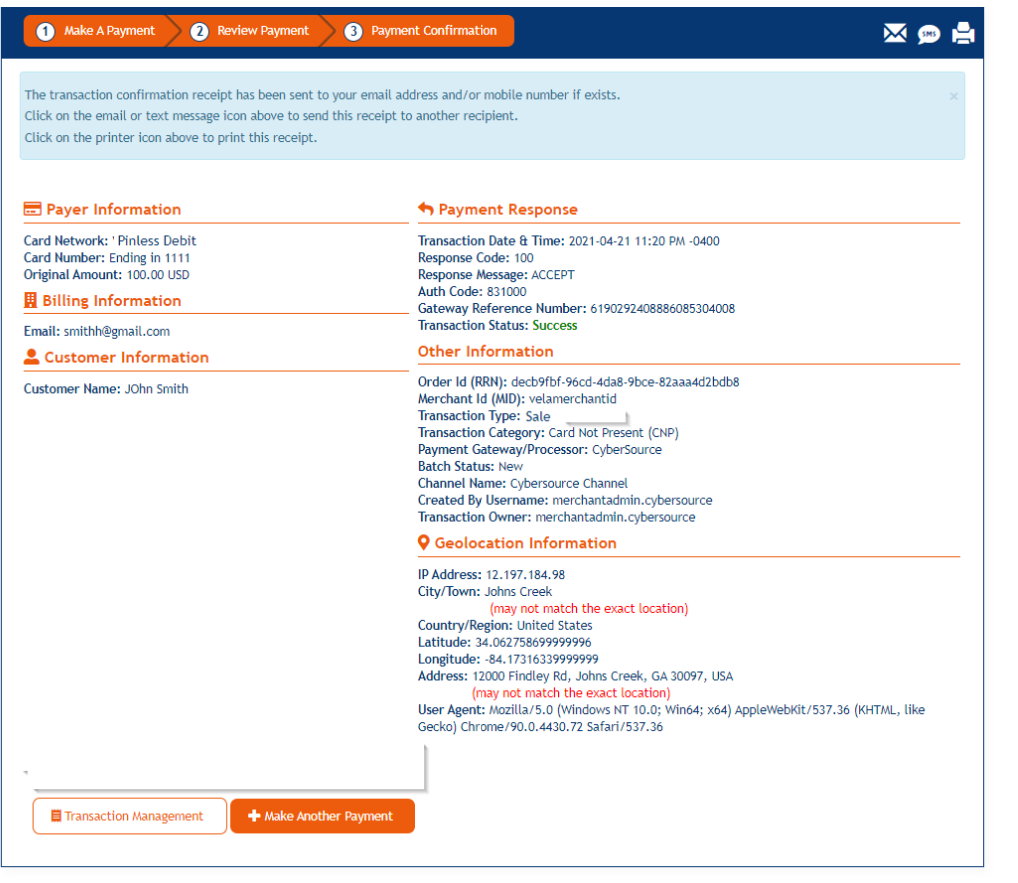
eCheck¶
To make eCheck COF payment, the user has to select an eCheck payment method under the Payment Method drop-down list after selecting Card ON File.
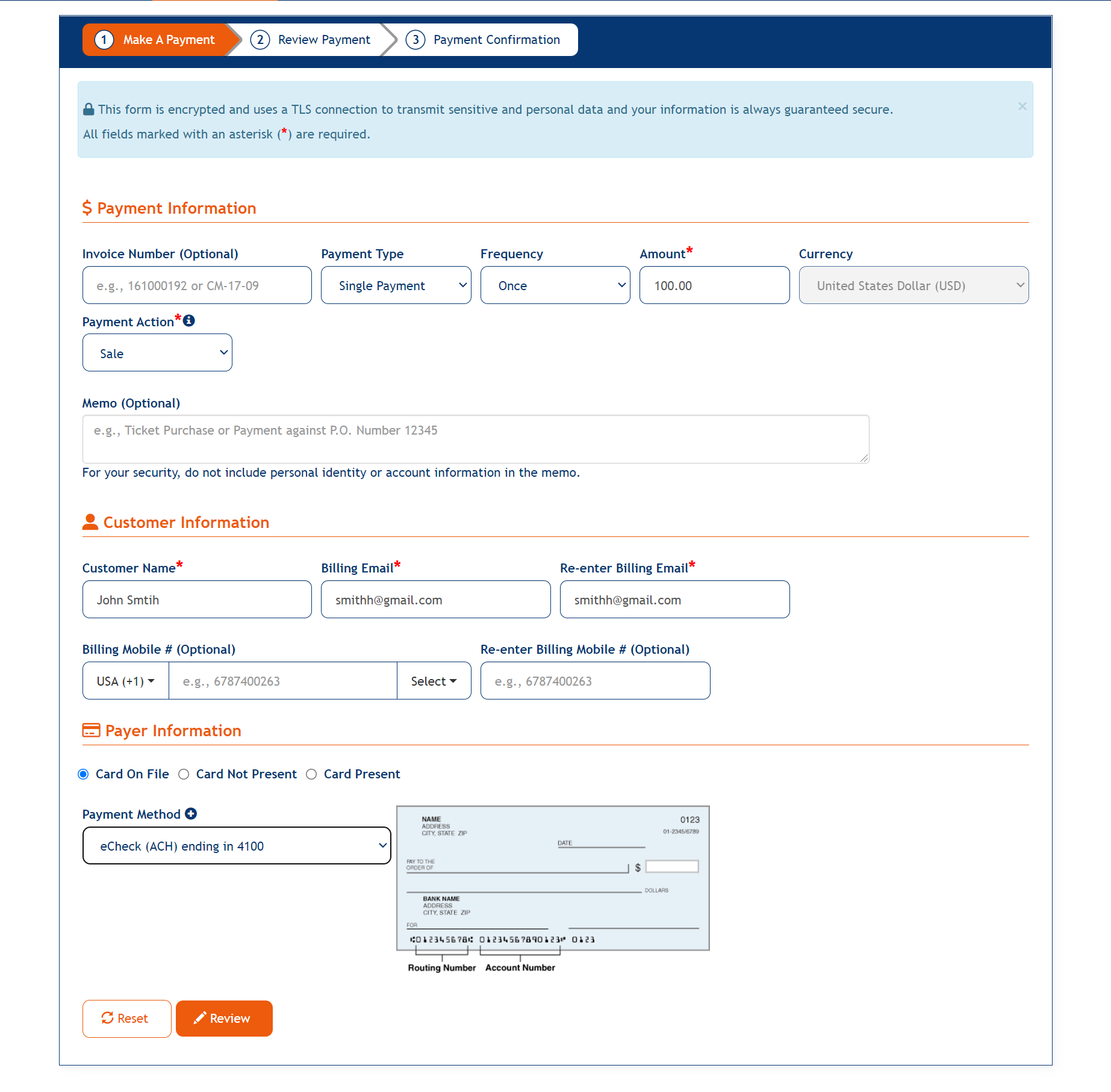
Clicking upon the Review button, the user is taken to the Review Payment page.
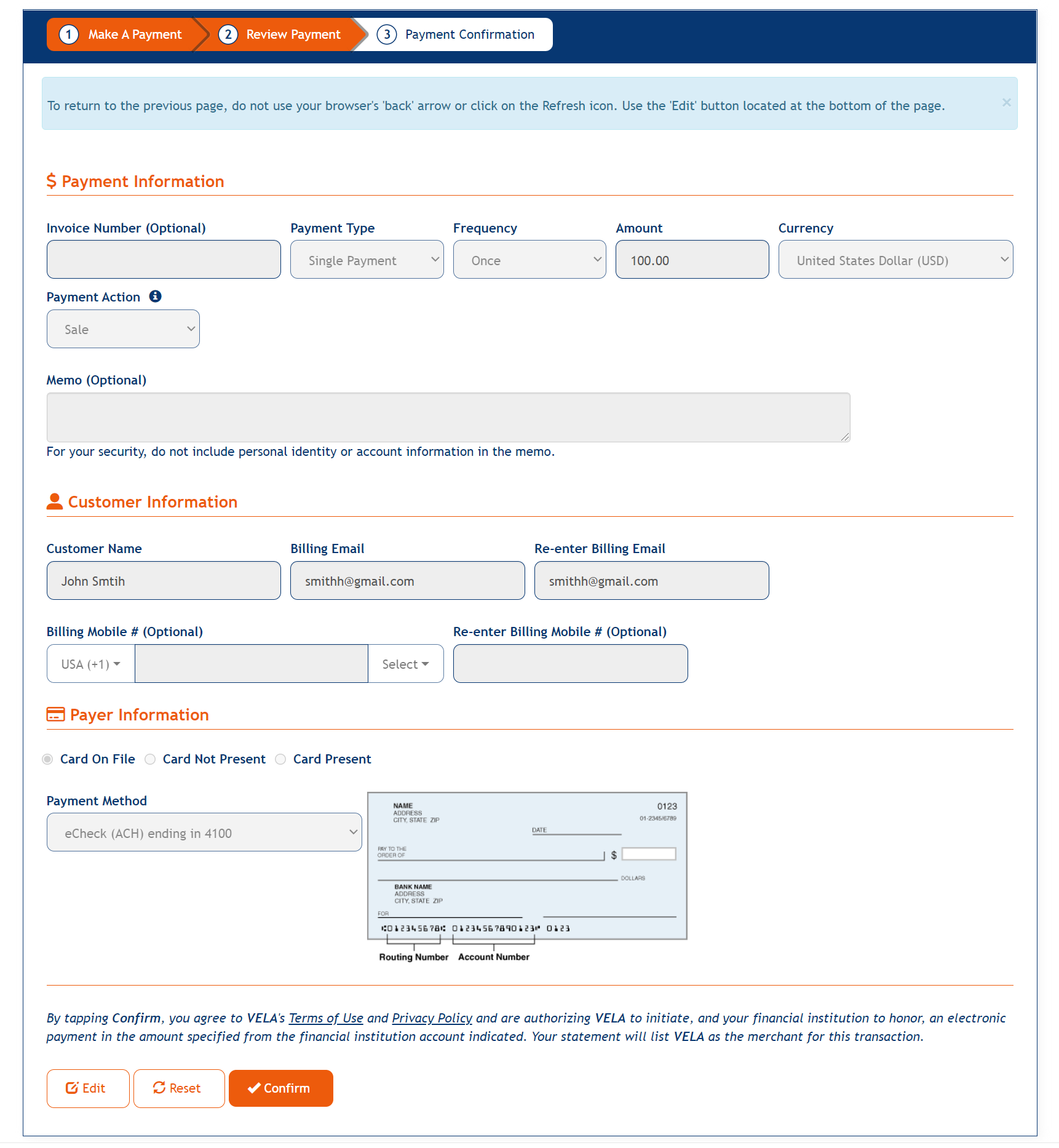
To Confirm the payment, the user should click on the Confirm button, upon which the Payment Confirmation page displays as below:
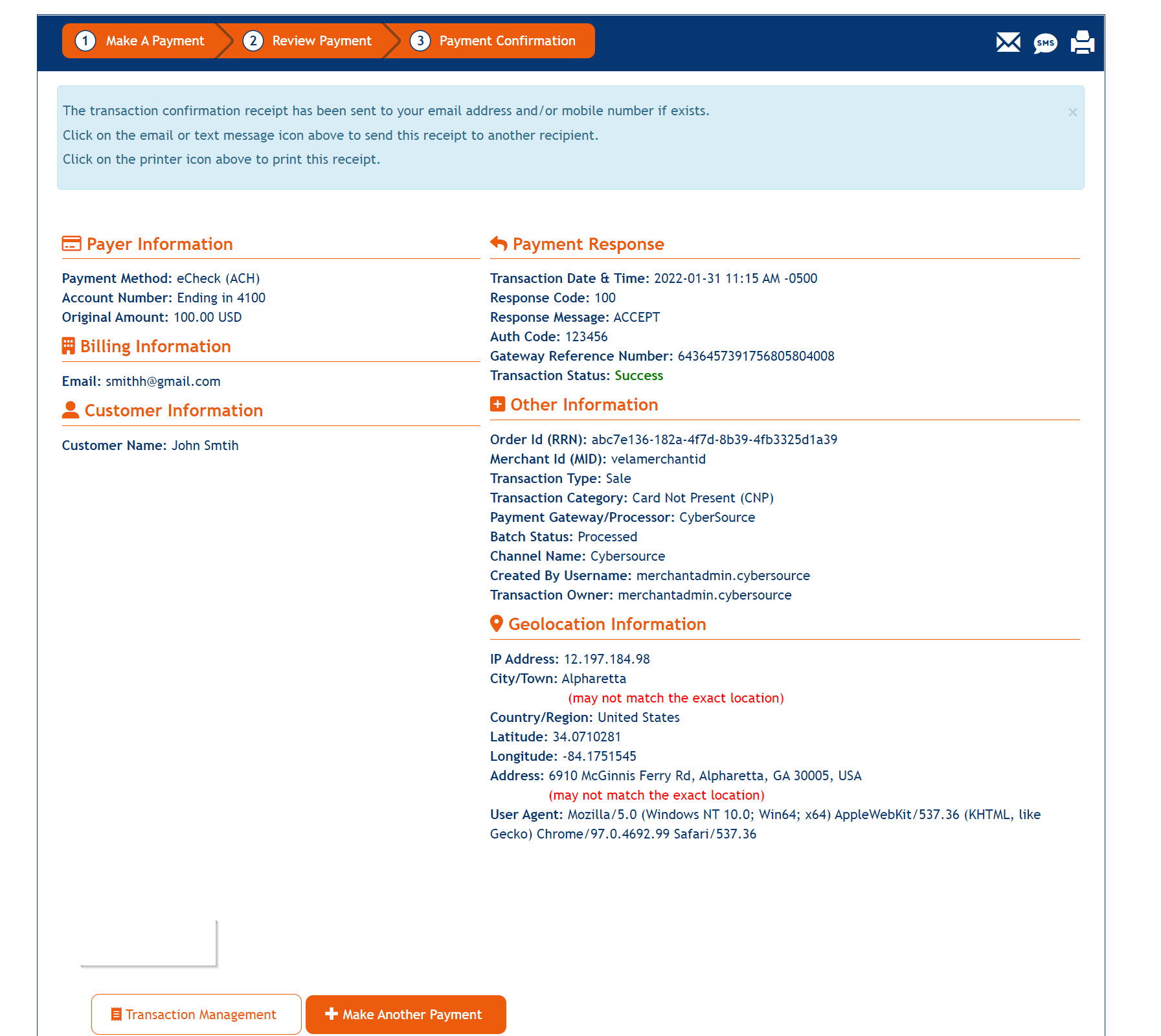
Updated As Of Version 5.0.0.8