Loyalty Enrollment
Loyalty enrollment is the first page displayed after logging in to the application.
If the merchant has enabled the loyalty program module, users that have not previously declined to enroll in the loyalty program will be prompted with the Loyalty Rewards Program Enrollment screen.
The screen contains the following elements:

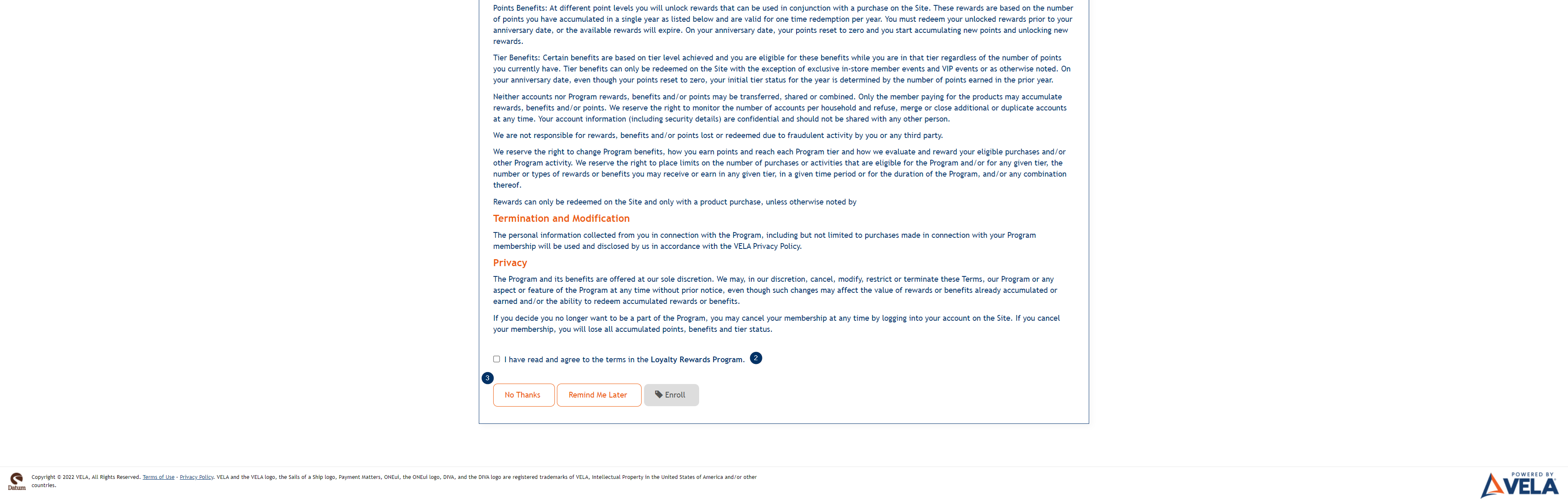
- Screen explaning the terms and Policies of Loyalty
- A checkbox indicating the user's acceptance of the loyalty program's terms and conditions
- No Thanks, Remind Me Later, and Enroll buttons
Clicking No Thanks will take the user to the home screen and the user will not be enrolled in the loyalty program. A system admin user will have to re-enable the loyalty program for the user if he or she decides to enroll in the loyalty program.
Clicking Remind Me Later will take the user to the home screen and prompt him or her to enroll in the program again on the next login.
The Enroll button is only enabled if the user selects the agreement checkbox. Clicking the Enroll button will enroll the user in the loyalty program and will automatically assign a loyalty number to the user.
Updated As Of Version 5.5.1.1