The Preferences menu on the navbar contains the following links:
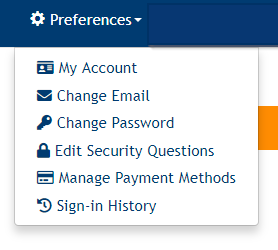
- My Account — Users can go here to change their username, address, or phone numbers
- Change Email — Users can go here to change the email address associated with their account
- Change Password — Users can go here to change their password
- Edit Security Questions — Users are able to choose new security questions or change the current answers for their security questions.
- Manage Payment Methods — Users can go here to add or update their saved payment methods
- Sign-in History — Users can view and track their past VELA logins. The last 90 days of activity will display.
Updated As of Version 5.0.0.8