Manage Points Menu¶
The Manage Points menu on the navbar contains the following links:
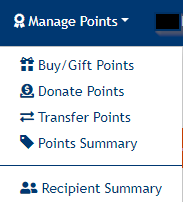
- Buy/Gift Points — Users are able to buy points for themselves or buy points for another VELA user.
- Donate Points — Pick from a variety of charities to donate your leftover points to.
- Transfer Points — Transfer points from your account to another VELA user.
- Points Summary — View how your points have been used in your payments.
- Recipient Summary — Manage your list of other VELA users that you can to.
Note
The Manage Points menu will not display if the Loyalty module is not enabled and the user has not enrolled in the Loyalty program.
Updated As Of Version 5.0.0.8