Help Menu¶
Help menu displays as follows:
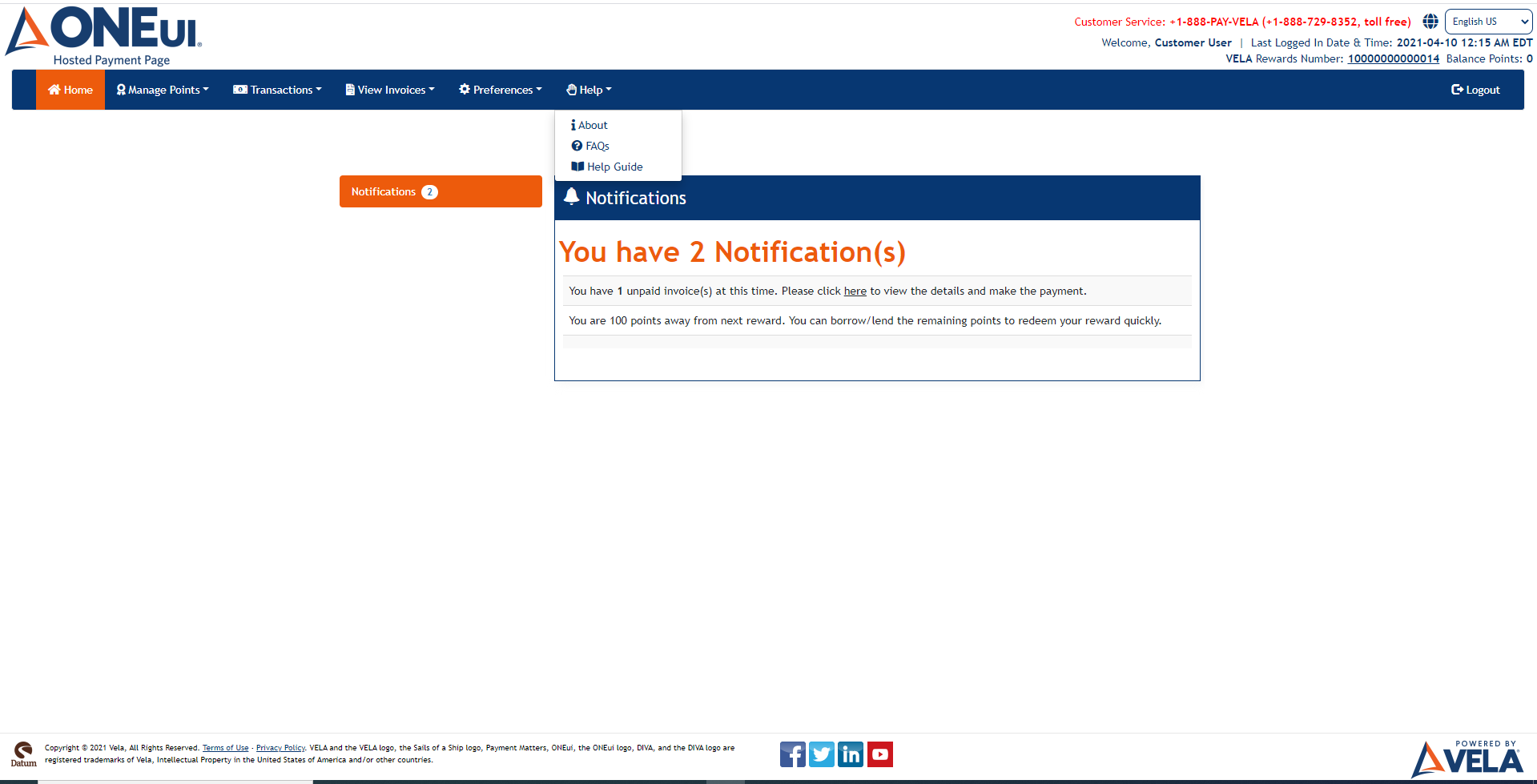
Clicking on Help, a drop-down will display with links of About, FAQs and Help Guide.
About¶
The User can see the application's Version number and the Release Updates by clicking About link on the Help menu in the navbar.
When the User clicks on About link the screen displays with the current Version Number and the enhancements details related to the current version of the application.
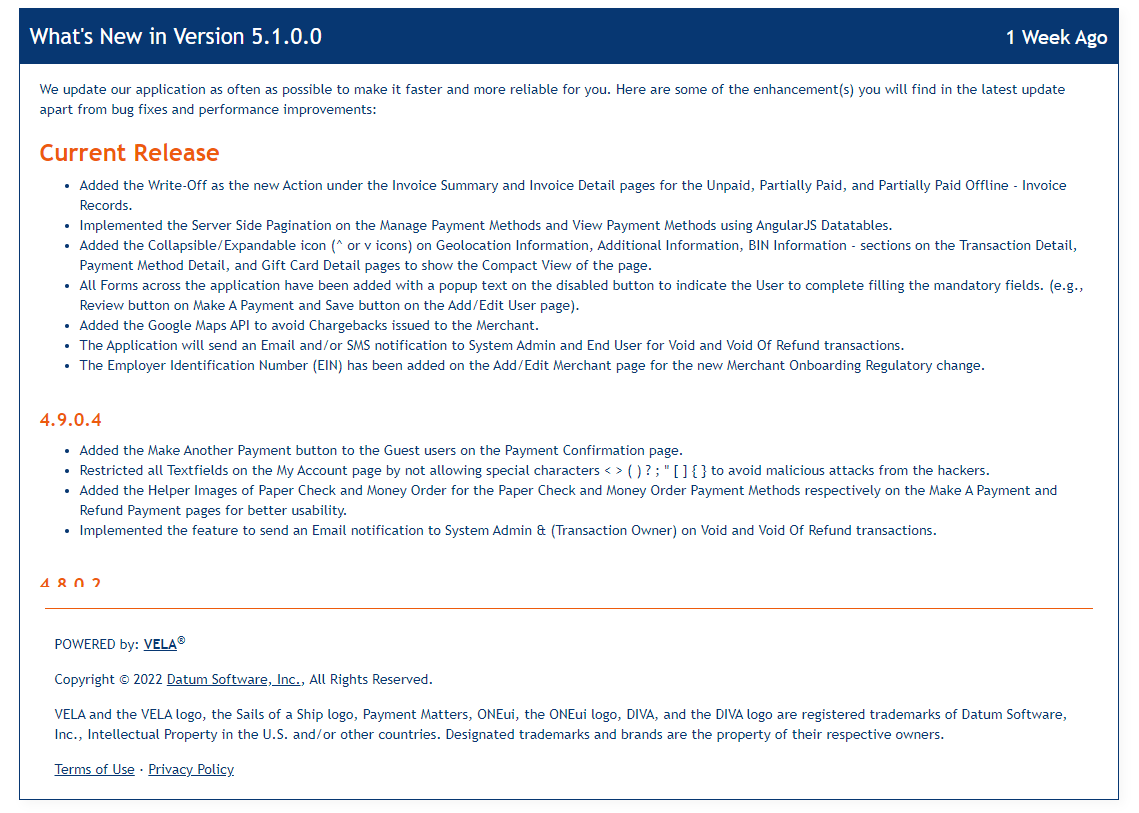
FAQs¶
Clicking on FAQs link takes to the user to that particular page where the answers related to FAQs display.
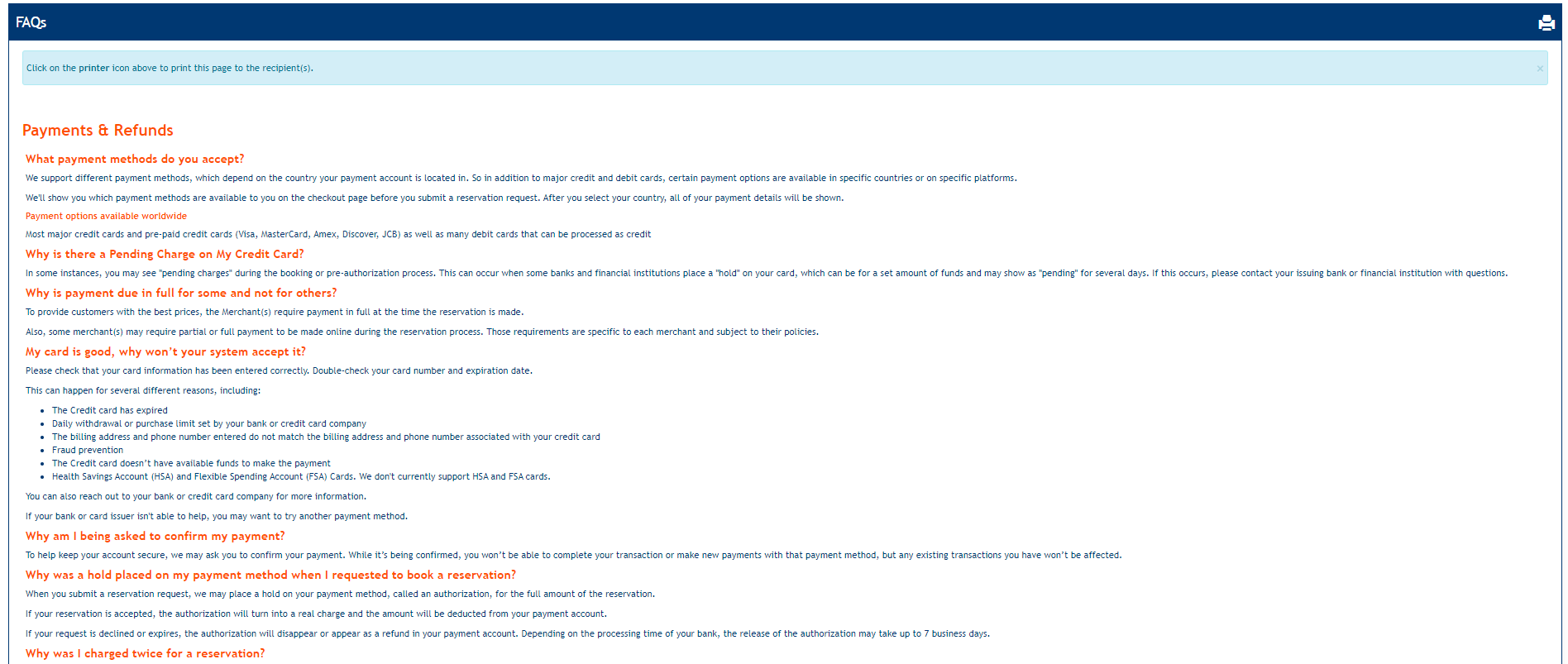
Help Guide¶
Clicking on Help Guide will navigate the user to the application's Help Guide.
Updated As Of Version 5.0.0.8