Login with Mobile Number
The user can login to application by entering his/her mobile number in the Username, Email or Mobile # field along with the password.
If two or more users have the same mobile number, then after the user clicks Login button he/she is taken to the "Login with Mobile Number" screen where the user is asked to verify the Country code.
The screens contains the following elements:
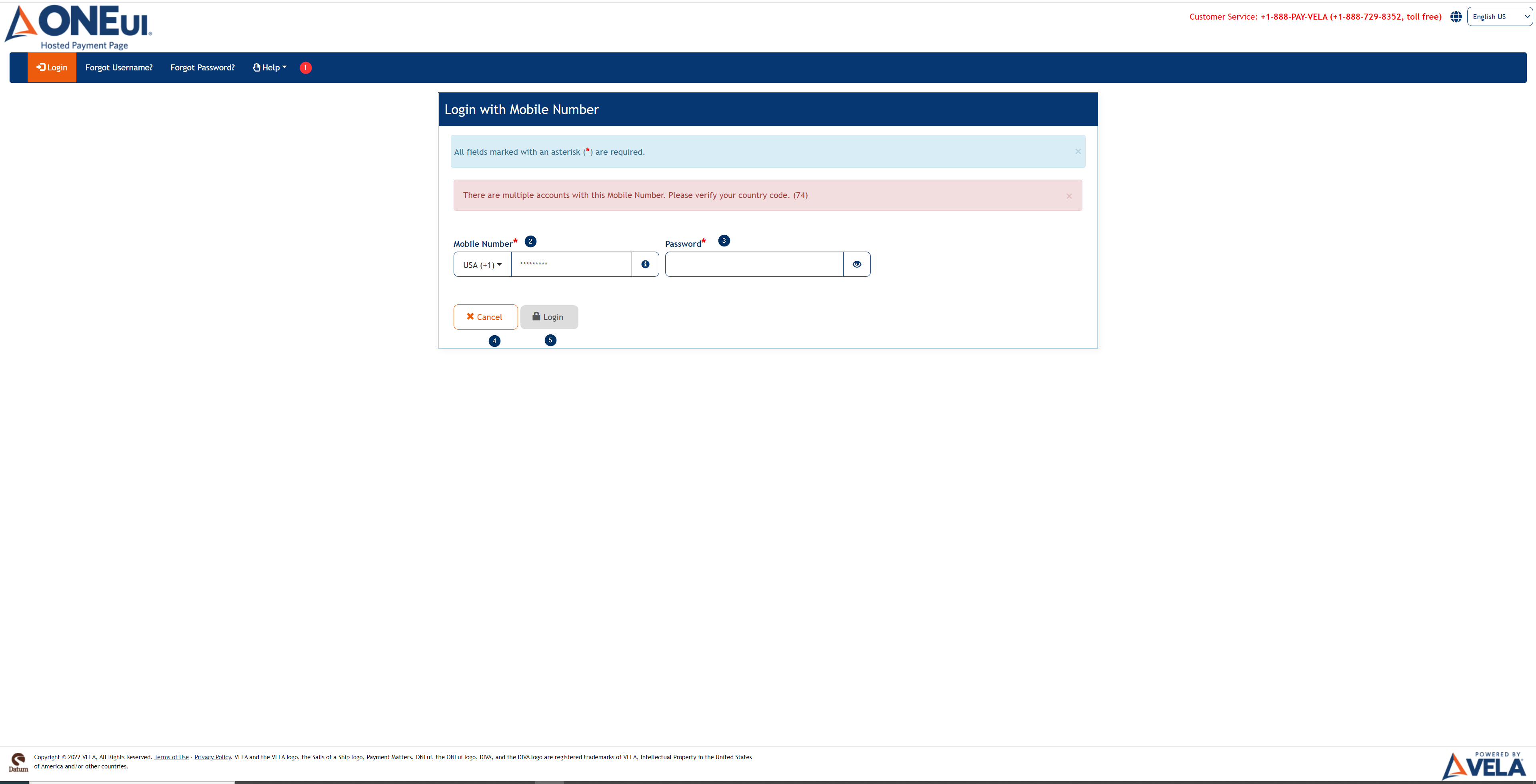
- Navbar to go the login screen and other pages
- Message displaying that there are multiple accounts with the same mobile number
- Mobile Number field pre-filled with the user's number along with the Country code drop-down to select the correct Country code
- Password field
- Cancel button to cancel the process of logging in through mobile number
- Login button disabled by default
The user has to select the correct Country Code and enter the Password. Upon clicking on Login button the user is successfully logged into the application and will be navigated to the Home screen.
Updated As Of Version 5.5.1.1