Transactions Menu
The Transactions menu on the navbar contains the following links:
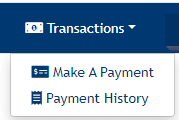
- Make A Payment — This screen allows users to make a payment.
- Payment History — All of a user's successful transactions will display on this screen. Users can filter their existing transactions to find a certain one or drill-down into a transactions details to see more information.
Note
The Make A Payment link will not display if the invoices module is enabled.
Updated As Of Version 5.5.1.1